About assembling items
You can assemble items by stacking, unstacking and combining.
Stacking
You can stack a group of PDF (or MAX) files into a single PDF.

Original page sizes are conserved in the stacked documents. You can stack PDF files of any flavor (image-only, searchable, etc.). In general, these properties remain the same in the stack as in the source PDF files.
Unstacking
You can unstack any PDF file.
![]()
It does not matter whether it was previously stacked or not. You can unstack the current page or all pages.
The result of unstacking all pages is a set of single-page files.
A multi-page file will not be kept after unstacking. A single unstacked page is removed from the stack. The unstacked files and item names take numerical suffixes.
Tip
To break a large PDF into smaller ones, unstack the large file, then select pages and stack them.
Combining
Image items, MAX or PDF files can be combined. PaperPort Professional can additionally combine text items provided that the native application that created them is installed on your computer. The target is a PDF file, typically with multiple pages. Searchable PDF files are generated if you have OmniPage Professional on your system. Otherwise image-only PDF files are generated.
Combining usually takes more time than stacking because of PDF generation. The original items remain in their original file types.
1. Combine Items into PDF stack
Each original page becomes one PDF page with no resizing.

2. Combine Items into Multi-item PDF Pages, Resize to fit
This resizes the pages of the contributing items and always places four original pages onto a single PDF page. Use this to compile a photo album or to provide an overview of a set of documents.
Files combined this way cannot be unstacked.
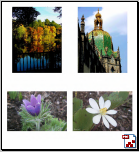
3. Combine Items into Multi-item PDF Pages, Maintain original sizes
This places as many original pages onto each PDF page as it can. With full-size page, only one will fit onto a PDF page. With smaller items, you may see two, three or more original pages on a singe PDF page.
Files combined this way may not be unstacked.

4. Combine Items into Thumbnail PDF Page
This creates thumbnails of all item pages and fits as many as possible on a PDF page. There will typically be 12 to 20 items on each PDF page. The aspect ratio of original items is conserved, but larger items are compressed more than small ones. Use this to compile index pages for photos or documents.
Files combined this way cannot be unstacked.

//